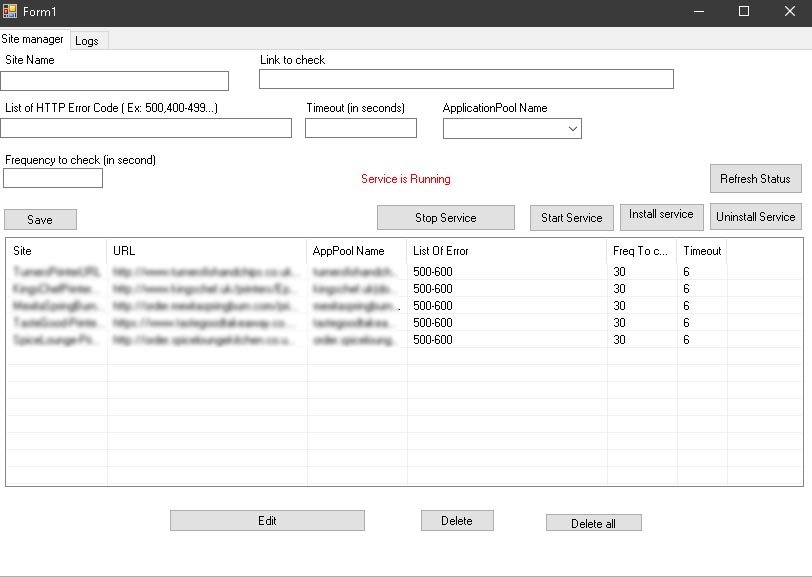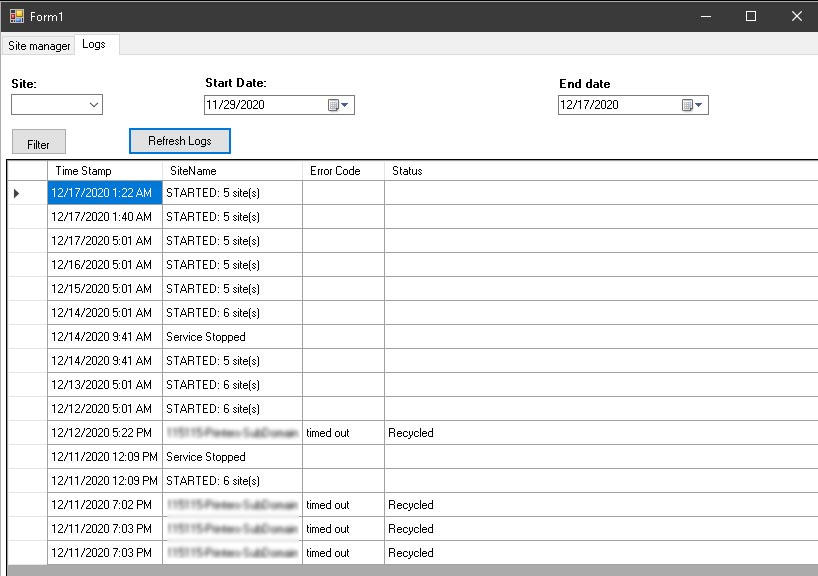Runs as a Windows Service
Lightweight (400kb) application that starts together with Windows as a Service and monitors multiple websites. Recycles your website application pool when an error or timeout occurs. Define the errors you want the application to react too. Recycles the application pool even if a timeout does not generate an actual timeout error.
How to use
- Extract ZIP contents
- Run SiteMonitorConfigApp.exe
- Install Service
- Fill in the form with the details of the URLto be monitored and relevant settings. Save.
- Start the service
DONE